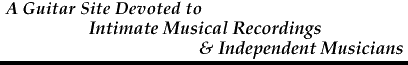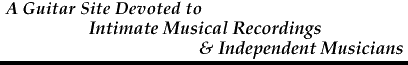|
RESTRICTIONS:
Just
so y'all know, my
anonymous FTP account is for light use only. My web hosting
account is not designed for heavy anonymous ftp usage for the purposes
of distributing programs and/or multimedia files. So... please adhere
to the following restrictions when uploading files (so I don't
get busted and have to shell out more $$):
- •
ONLY MP3 files will be allowable for upload (e.g., no .MPEGs,
.JPGs, misc. programs, text files, etc.)
- •
ONLY upload ONE complete song (or a couple 30-second snippets)
- •
DO
NOT attempt to upload any file larger than 5MB (about five “stereo”
minutes of compressed digital audio).
- •
Make sure a portion of your song's title AND your name are included
in the file's title. (Click HERE
to see an example of what it should look like.)
- •
Post YOUR original material ONLY (e.g., no cover songs,
or MP3s of ANY artist, other than yourself).
*All
artists posting original material retain their respective copyrights*
~***~
~***~
~***~
~***~
~***~
Download
an MP3
CONVERTER:
Once
you've got your song recorded, whether it exists in CD format or
other digital audio file (such as .WAV, .AIFF, Sound Designer II,
etc.), the next step is to convert (i.e., “rip”) that
audio file into an MP3. (NOTE: Depending on your converter, if your
audio exists only on CD, you may need convert your CD's track to
a .WAV or .AIFF file before you can convert it to MP3.) The
literature accompanying your MP3 converter will instruct you how
to successfully “convert” your audio files.
If
you don't already have an MP3 converter, the links below will take
you to different players/converters
on
the web that are available for free download. If anybody's curious,
the converter I use (for Mac) is called SoundJam.
I'd gladly recommend this program, but it's now a discontinued item
(*sniffle*).
~***~
~***~
~***~
~***~
~***~
Download
an FTP
PROGRAM:
Once
you've successfully converted your digital audio file (your “song”)
to MP3 format, you're ready for the next step: Upload your file
via an FTP program. If you don't have an FTP program (check to
see if your web browser has one), here are a few links to sites
that provide free downloads:
NOTE:
If your web browser comes equipped with its own FTP program, disregard
this section and refer to the “Your Web Browser's FTP PROGRAM”
section that follows. (All others, skip the following section and
resume reading where it says “Accessing INTIMATE AUDIO's FTP
Site” below.)
~***~
~***~
~***~
~***~
~***~
Your
Web Browser's FTP
PROGRAM:
Be
aware that some web browsers come equipped with their own
built-in FTP program. Below are the steps you can use if
you're an AOL subscriber:
1)
Go to
the “Internet” pull-down menu in AOL and select “FTP
(File Transfer).” A new screen will pop up.
2)
Click
on the “Go To FTP” box on the right of the new pop-up
screen. This opens up yet another window.
3)
Click
on “Other Site,” which opens yet another window.
4)
In the “FTP Address” field (where a cursor should be blinking),
enter: “www.intimateaudio.com,”
then click “Connect.”
After that, select “/incoming”
to upload a song file.
5)
Next,
click
the “Upload” button, enter the exact name of the
file you wish to upload in the “Remote Filename” field
(make sure the click box has “Binary” selected), then
click “Continue.” This will open an “Upload File”
screen. Click on “Select File,” which will enable you
to scroll through your hard-drive to find that particular file.
Once you've located your file, highlight it, then click “Send.”
~***~
~***~
~***~
~***~
~***~
Accessing
INTIMATE AUDIO's FTP Site:
Once
your FTP program is up and running (make sure you're already on-line!),
you'll be asked to enter some info into its “Host Server”
field. Enter www.intimateaudio.com in that field, à
la:
Host
Server:
www.intimateaudio.com
•
Access my FTP site as an “Anonymous”
user, enter your e-mail address as your “Password” (make
sure any click box has “Binary” or “Automatic”
selected), then click “Connect.”
•
After
this, most FTP programs will show two windows: one listing the contents
on my ftp site, the other your hard drive (or desktop). At this
point, to
upload a song, select the “/incoming” folder on
my FTP site and double-click to open it.
•
Next,
click “Upload.” You should now be given the chance to
scroll through your hard drive to find your song file. (Or, if you
can already see where your song resides, select it, then click “Upload.”)
Once you've selected your song, it should start uploadin' for ya!
NOTE
#1: Please note that it's possible
during peak hours to receive a “too many anonymous users error.”
My site host restricts the number of simultaneous anonymous users
to keep the webserver and normal FTP performance within normal limits.
NOTE
#2: If you continue to get errors
during the upload process (like “XXX.mp3 permission denied
on server”), try retitling your song so it has no spaces, no
numbers, and no nutty characters, then try again.
~***~
~***~
~***~
~***~
~***~
AFTER
You've Uploaded Your
Song:
Once
you've successfully uploaded your song or snippet(s), simply E-MAIL
me, describing your tune (e.g., style, vibe, source of
inspiration, etc.), and the size of your file. Also,
include a little artist bio and the URL of your own site, if applicable.
( I
WILL post a link to your site, so that people who dig your stuff
can read/hear more about you. See below!) After I receive your
e-mail,
I'll check my “/incoming” folder, then transfer your
MP3 to the part of my server that holds all the other AUDIO UPLOAD
artists' tunes. At that point, it will disappear from the
“/incoming” folder, so don't upload it again! :)
~***~
~***~
~***~
~***~
~***~
Your
Own AUDIO UPLOAD Page:
After I get an MP3 of an artist's song, I'll post an individual
link to them on this page. (The pink
columns running along both sides of this page.) Clicking
on an artist's name (categorized by genre) will take you to their
own page within www.intimateaudio.com. There, you can download
their songs and read more about them. All the info posted there
(with the exception of “listener feedback”) will have
hopefully been provided bythe artist in their initial e-mail!
:) Otherwise, it'll boringly read “no info submitted.”
(*sniffle*)
~***~
~***~
~***~
~***~
~***~
Once
Your Page is Created:
Once
you see your own page listed and linked up on this site,
feel free to promote your songs till the cows come home! You can
do this quite easily by hyping the heck out of it in the “PROMOTE
Your AUDIO UPLOAD Addition(s)!!!” folder of the INTIMATE
AUDIO MESSAGE BOARD, or by e-mailing your friends. As listeners
post feedback about your material, I'll
integrate those quotes into the “Listener Feedback”
section of your individual page!
~***~
~***~
~***~
~***~
~***~
GET
REVIEWED!!!!!!:
Every
couple weeks or so, depending on how many songs reside in the “/pub”
folder (and depending on how busy I am!!), I'll single out one song/artist
and publish a REVIEW of their
work on this site. The “review” will include a link to
the artist's site, as well as a “plug” for whatever independently-produced
CD their uploaded song came from (if applicable), among other forms
of “kudos” that come to me!
After
some time, if you don't get chosen as a review candidate, please
don't take it personally! It most likely only means that,
in my view, your recording falls outside the category I describe
as INTIMATE AUDIO (refer to this site's HOME
page).
~***~
~***~
~***~
~***~
~***~
TROUBLESHOOTING:
If
you have problems with any of the above, please refer to the literature
that accompanies your MP3 encoder and/or FTP program. Or, refer
to these great resources:
www.mp3machine.com (for answers to MP3-related FAQs) and/or
www.FtpPlanet.com
(for answers to loads of FTP-related FAQs). If you're still stumped,
E-MAIL
me, and I'll try to help.
GOOD
LUCK!
–Dale
Turner
|